Best Agile-Friendly Feedback Tool for Web Sprint Reviews
Estimated reading time: 7 minutes
Why Feedback Needs to Match the Speed of Sprints
Web development teams working in Agile environments don’t have time to waste on unclear comments or disjointed review processes. With quick sprints, shifting priorities, and tight timelines, feedback needs to be clear, contextual, and actionable—fast. That’s where an Agile-friendly feedback tool becomes more than just a nice-to-have. It’s a necessity. A tool that integrates smoothly into sprint reviews, supports real-time collaboration, and keeps everyone—developers, designers, QA testers, and stakeholders—on the same page.
Sprint Reviews Are About More Than Just Demos
Sprint reviews aren’t just for showing what’s been built. They’re about gathering feedback, refining user stories, identifying gaps, and setting the stage for the next iteration. But when feedback is scattered across email threads, Slack messages, or verbal notes from meetings, it becomes nearly impossible to track, prioritize, or act on.
A well-designed feedback tool should act like a connective layer—capturing feedback where the work is happening, and making it easy to translate that input into improvements for the next sprint.
Also Read: Efficient Tool Tracking Software.
Features That Support Agile Workflows
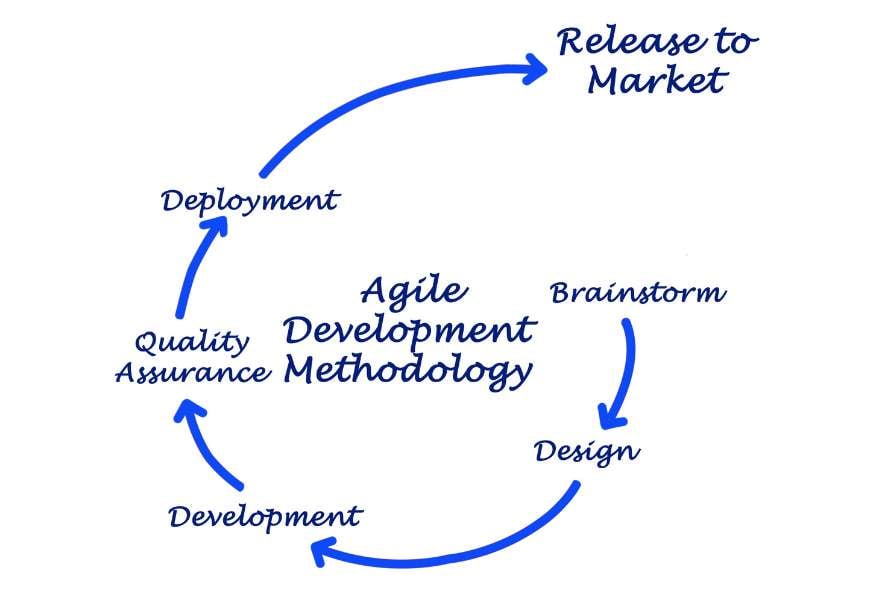
Not every feedback tool plays nicely with Agile. Some are too rigid. Others are overkill. Here’s what makes a feedback tool truly Agile-friendly:
- In-context feedback: Comments tied directly to elements on a live site or prototype.
- Quick task creation: Feedback can be turned into backlog items or tasks in seconds.
- Collaborative threads: So discussions stay in one place and don’t spill into ten different channels.
- Integrations with project tools: Like Jira, Trello, Asana—wherever your team manages sprint tasks.
- Low friction for reviewers: If stakeholders or testers need training just to leave a comment, it slows everything down.
A good tool supports feedback from all roles, not just technical team members. Whether it’s a QA tester spotting a bug or a product owner flagging a UI concern, the process should feel seamless.
The Role of Speed and Clarity in Sprint Feedback
Agile thrives on velocity. But that doesn’t mean rushing. It means removing blockers. And one of the biggest blockers in web development is unclear or delayed feedback.
Here’s a familiar scenario: a sprint ends, the review begins, and someone says, “This layout doesn’t look quite right.” Suddenly, the team is trying to decipher what that means. Which screen? Which device? What version?
That kind of ambiguity wastes time and derails the sprint’s momentum.
With a purpose-built feedback tool, that same person can drop a pin on the exact layout issue, with a screenshot, browser info, and screen size captured automatically. The comment becomes a task. The team gets to work—no detective work required.
Making Room for All Voices in the Review Process
Sprint reviews often involve a mix of people: designers, developers, QA, product managers, even clients or stakeholders. Not everyone is technical. Not everyone uses your internal tools. But everyone’s input matters.
A strong feedback tool makes it easy for any team member—regardless of background—to contribute effectively. That might mean leaving a comment on a staging site, reviewing mobile responsiveness, or spotting a copy tweak. The tool should accommodate all of it.
And it should never feel like “extra work” just to give feedback. The best systems fit naturally into the flow of a review, whether it’s live, async, or a mix of both.
Evaluating Options: Usersnap Alternatives That Fit Agile Better
If you’re comparing Usersnap alternatives, you’re probably already familiar with what Usersnap offers—visual feedback, screen capture, and bug reporting, especially for QA-heavy workflows.
But Agile teams often need more flexibility: a lightweight interface, faster comment-to-task handoff, and easier collaboration across tools. Not every team wants to install a widget or have stakeholders manage browser extensions.
Alternatives worth considering often prioritize ease-of-use, direct integration with Agile boards, and better support for cross-functional feedback—not just developer-centric bug reports. It’s not about which tool has more features. It’s about which one fits better into your process.
Also Read: Top 10 AI Software Companies in India
Keeping Feedback From Getting Lost Between Sprints

Another key benefit of Agile-friendly tools? Continuity. Feedback from one sprint doesn’t always get addressed immediately. Maybe it’s added to the backlog. Maybe it’s tagged as “low priority.” Either way, the feedback should be stored in a way that’s easy to revisit later.
That’s why feedback tools with built-in task boards or sync with your issue tracker are so useful. You don’t lose track of good ideas or minor tweaks. You just address them when the time is right—without hunting through notes or trying to remember what “fix that weird padding” was about.
Improving Retrospectives With Better Feedback Logs
Agile retros aren’t just for airing frustrations. They’re an opportunity to identify patterns and improve the workflow. And when your team can look back at a sprint’s feedback—what came up, what was resolved, what slipped through—those conversations become more productive.
A solid feedback tool gives you that visibility. It helps you spot repeated issues, celebrate what went well, and make smarter decisions in the next cycle.
Top Competitors to BugHerd for Agile-Friendly Feedback Tools
If you’re looking for an alternative to Usersnap and other feedback tools for Agile workflows, there are several Usersnap alternatives that may better suit your needs. Here’s a list of the top options for Agile-friendly feedback tools:
1. BugHerd – The Industry Leader in Visual Feedback
BugHerd is a standout tool for teams who need to capture clear, actionable feedback during web sprints. It allows users to leave comments directly on live websites, and automatically converts those comments into tasks. Its seamless integration with project management tools like Jira and Trello makes it perfect for Agile workflows, enabling quick task assignment and feedback tracking.
Pricing: Starts at $39/month, with pricing based on the number of users and projects.
2. Usersnap – A Versatile Feedback Platform
Usersnap is an excellent tool for collecting visual feedback and reporting bugs. It’s particularly strong in screen capture and user feedback features. While it’s powerful, it can feel a bit more complex than necessary for teams looking for a simpler, lightweight tool.
Pricing: Starts at $69/month, with pricing scaling based on the number of projects and feedback types.
3. Marker.io – Developer-Focused with Task Management Integration
Marker.io is another excellent option for Agile teams focused on bug reporting and task management. It integrates well with platforms like Jira, Trello, and also GitHub, making it easy to track feedback and progress. However, it might not be as intuitive for non-technical users and clients.
Pricing: Starts at $39/month, with higher-tier plans offering advanced integrations.
4. Pastel – Easy Client Feedback
Pastel offers a simple, intuitive interface for clients to leave feedback directly on live websites. This tool is ideal for quick and easy client reviews, but it lacks some of the advanced features, like task management, offered by BugHerd.
Pricing: Basic plans start just from $24/month.
5. Ruttl – Visual Feedback for Designers
Ruttl is a great solution for teams focused on design feedback, especially for teams that need feedback on both static designs and live websites. While it’s more design-centric than some of the other options, it’s a good choice for teams that prioritize visual collaboration.
Pricing: Free for individuals with basic needs; although the paid plans start at $15/month.
Agile-friendly feedback tool: Conclusion
Agile teams need feedback tools that move as quickly as they do. Whether you opt for BugHerd, Usersnap, Marker.io, or any of the alternatives listed here, the right tool should support your team’s velocity by streamlining communication, reducing friction, and integrating seamlessly into your existing workflow. By choosing the right platform for your needs, you can ensure a smooth and efficient sprint cycle—focusing on creativity and problem-solving rather than administrative tasks.
Additionally, to stay updated with the latest developments in STEM research, visit ENTECH Online. Basically, this is our digital magazine for science, technology, engineering, and mathematics. Further, at ENTECH Online, you’ll find a wealth of information.





