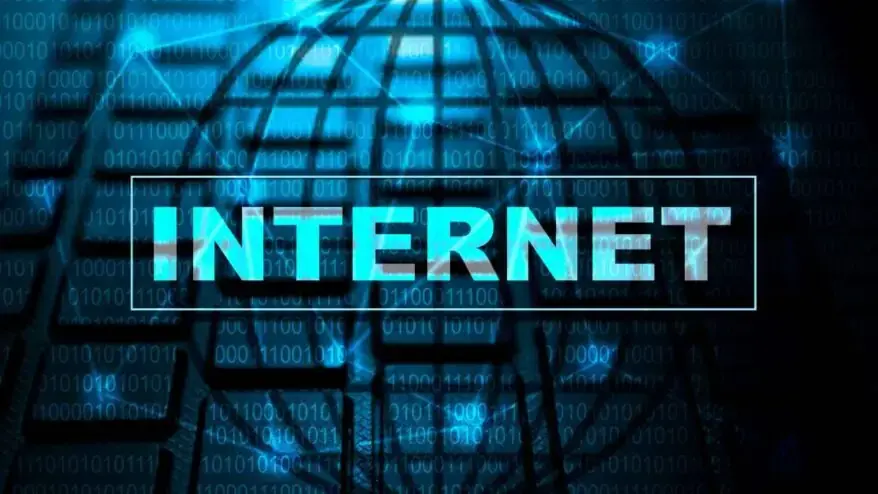Internet Layers: Connecting the World
Estimated reading time: 7 minutes
The internet has become an indispensable part of our lives. Powering everything from social media and online shopping to video calls and cloud computing. We use it daily, often without a second thought about the intricate processes that allow us to connect with information and people worldwide. This article aims to pull back the curtain and explore the fascinating world of computer networks. Moreover, it reveals the key building blocks and protocols that make the internet layers tick. Get ready to embark on a journey through the digital landscape to understand how your online experiences come to life.
Understanding the Network: Internet Layers
At its heart, the internet is a vast and interconnected network of computers that can communicate with each other. This global scale and versatility are made possible by a robust foundation built on a layered model of protocols, known as internet layers. Think of it like a set of agreed-upon rules that different parts of the network follow to ensure smooth communication. These internet layers help to abstract the complexities of the network. They allow the applications to interact with other applications, without needing to know all the nitty-gritty details.
When you use a networked application, like browsing a website, a series of events and, messages occur behind the scenes. The internet architecture cleverly divides the necessary tasks into different layers of services. Each layer relies on the services provided by the layer below it and coordinates with its counterpart on a different computer at the same layer to offer services to the layer above. Clear rules guide these exchanges, so everyone understands each other.
Also Read: How Internet Works
DNS: The Internet’s Phone Book

Imagine trying to remember a long string of numbers for every website you want to visit. That would be quite a challenge! This is where the Domain Name System (DNS) comes to the rescue. DNS acts like a massive phone book for the internet. It translates human-readable website names, such as “www.google.com”, into numerical IP addresses that computer machines can understand. When you type a website name into your browser, your computer sends a request to a DNS server, which looks up the corresponding IP address. We can use tools like the dig command to query these DNS databases and explore this translation process.
IP Addresses: Finding Your Way
Once your computer knows the IP address of the website you want to access, it needs a way to send information to that specific location. This is the job of the Internet Protocol (IP). Every device connected to the internet is assigned a unique IP address (currently, the most common version is IPv4) which acts as its digital address. Think of it like your home address, ensuring that mail gets delivered to the right place. These IP addresses are crucial for routing data across the network.
Also Read: What is Internet Infrastructure and How does it Work?
TCP: Reliable Data Delivery

Now that we know how to find the destination, we need to ensure that the information we send arrives correctly. The Transmission Control Protocol (TCP) steps in to provide reliable communication. TCP ensures that all the data packets arrive at the destination in the correct order and without any errors.
To achieve this reliability, TCP uses a system of acknowledgements and retransmissions. When your computer sends a data packet, the server that gets it sends back a signal saying it got it. If the computer doesn’t get this signal quickly enough, TCP sends the data again by itself. This makes sure all information arrives.
Before data moves using TCP, a connection starts. This happens in three steps, popularly called three-way handshake. This is like a digital handshake where both computers agree to communicate. Also, TCP uses flow control to handle how fast data goes, so the receiver doesn’t get too much.
Routing: Navigating the Network
The internet is a complex web of interconnected networks. Data doesn’t usually travel directly from your computer to a distant server. Instead, it hops through intermediate devices called routers. Routers are responsible for finding the best path for data packets to reach their destination. Moreover, tools like traceroute allow you to see the journey your data takes, revealing the sequence of routers it passes through.
Data Packets and Frames

When information is sent over the internet, it’s broken down into smaller chunks called packets. These packets contain the data being transmitted, along with addressing information (like the source and destination IP addresses). At a lower level, particularly within a local network (like your home, or school Wi-Fi), these packets are encapsulated into Ethernet frames. These frames contain the physical addresses (MAC addresses) of the devices on the local network, helping to ensure data delivery within that immediate area.
Network Simulation: Try it yourself
Trying things out can really help you get how internet layers work particularly. Tools like Mininet, Cisco Modelling lab (CML), provide a way to create virtual networks on your computer. This allows you to specifically build and test different network configurations, experiment with protocols, and observe how data flows without needing physical hardware.
Educational Opportunities
The world of computer networks offers a plethora of exciting educational and career opportunities. If you are fascinated by how the internet works, consider exploring fields like Computer Science, Network Engineering, Cybersecurity, and Software Development. These areas involve understanding network design, protocols, security mechanisms, and the development of networked applications. Developing skills in problem-solving, logical thinking, and understanding system architectures will be invaluable. Also, look for courses and certifications related to networking fundamentals and explore online resources and tutorials to deepen your knowledge.
Career Path

A strong understanding of computer networks can indeed lead to diverse career paths. Entry-level roles might include a Network Technician, Help Desk Analyst, or a Junior System Administrator. With experience and further learning, you could progress to roles like Network-Engineer, Network-Architect, Security Analyst, or Cloud Engineer. These professionals are especially responsible for designing, implementing, managing, and securing the networks that underpin our digital world. The demand for skilled networking professionals continues to grow, making it a significantly promising field for the future.
Internet Layers: Conclusion
The internet looks hard to understand, but it uses simple rules that fit together well. From the translation of website names to IP addresses by DNS, to the reliable delivery of data by TCP, and the intelligent routing of packets across the globe, each component plays a vital role. We encourage you to further explore this fascinating domain. Experiment with diagnostic tools like ping and traceroute, and consider using network simulation tools like Mininet. Capturing and analyzing network traffic with tools like Wireshark can provide invaluable insights into the real-time operation of these protocols. By digging deeper into the world of computer networks, you can find a greater appreciation for the technology that powers our modern lives. Consequently, it may potentially pave the way for an exciting future in a rapidly evolving field.
Additionally, to stay updated with the latest developments in STEM research, visit ENTECH Online. Basically, this is our digital magazine for science, technology, engineering, and mathematics. Further, at ENTECH Online, you’ll find a wealth of information.
References
[1] SDN TechForum. (n.d.). YouTube. https://www.youtube.com/@SDNTechForum
[2] Computer Networks: A Systems Approach — Computer Networks: A Systems Approach Version 6.2-dev documentation. (n.d.). https://book.systemsapproach.org/index.html#
[3] Rosa, F. R. (2021). Internet interconnection infrastructure: lessons from the global South. Internet Policy Review, 10(4). https://doi.org/10.14763/2021.4.1583