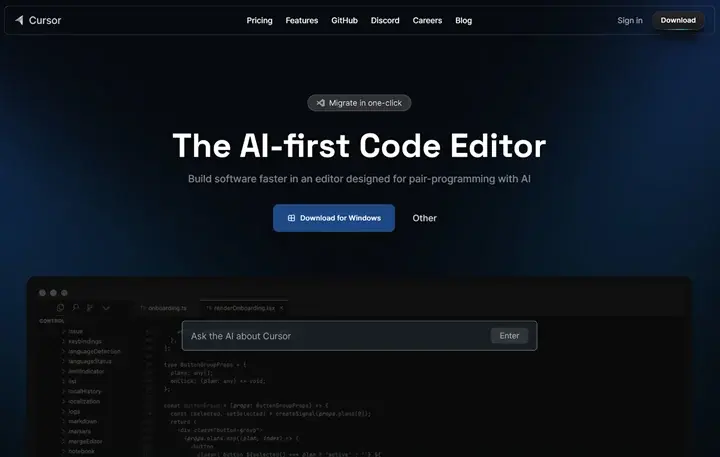Introducing Cursor AI: Your New AI-Powered Coding Assistant
Estimated reading time: 4 minutes
In the rapidly evolving landscape of software development, Cursor AI has emerged as a groundbreaking tool that is set to transform the coding experience for developers. It is an AI-powered coding assistant. Built on the Visual Studio Code (VSCode) platform, Cursor AI harnesses the power of artificial intelligence to enhance productivity and improve code quality. This innovative code editor is designed to assist developers at every stage of the coding process, making it an invaluable asset in today’s tech-driven world.
The Vision Behind Cursor AI
Cursor AI was developed by a visionary team at Anysphere, founded by Michael Truell, Sualeh Asif, Arvid Lunnemark, and Aman Sanger. Their goal was clear: to integrate AI seamlessly into the coding workflow and democratize coding for developers of all skill levels. With an impressive $8 million investment from the OpenAI Startup Fund, Cursor AI aims to not only boost productivity but also enhance the quality and efficiency of code development.
“Cursor AI is like having a virtual pair-programming partner that helps you write better code faster,” says Michael Truell, co-founder of Anysphere.
Key Features of Cursor AI
AI Code Completion
One of the standout features of Cursor AI is its AI Code Completion capability. Leveraging advanced machine learning algorithms, it provides context-aware code suggestions that can automatically complete entire functions. This feature significantly reduces manual typing and minimizes the risk of errors, allowing developers to focus on more complex tasks.
Copilot++
It introduces Copilot++, building on the success of tools like GitHub Copilot. Copilot++ has stronger code generation abilities. It helps developers create multi-line code edits quickly. It also gives smart suggestions to make hard or repetitive coding tasks easier.
Error Correction and Debugging
It also includes robust Error Correction and Debugging features. By identifying common coding errors in real-time, it offers in-context help and suggestions for improving code quality. This proactive approach helps prevent bugs from being introduced into the codebase, saving developers time and effort.
Codebase Chat
Another innovative aspect of Cursor AI is its Codebase Chat feature. This interactive tool allows developers to communicate with their codebase using natural language, asking questions about specific functions or variables. It then provides explanations or suggests improvements, making it easier to understand complex codebases.
Benefits of Using Cursor AI
Increased Productivity
The integration of Cursor AI into a developer’s workflow can lead to significant increases in productivity. By acting as a virtual assistant, it speeds up coding tasks and reduces overall development time.
Enhanced Code Quality
Cursor AI helps improve productivity. It also makes code better by giving smart suggestions and making automatic improvements. It catches problems early during development. This helps stop bugs from happening. As a result, companies spend less money on fixing issues in software.
Ease of Use
It’s intuitive interface makes it accessible for developers at all skill levels. Its natural language commands allow even those unfamiliar with specific programming languages to implement changes easily.
Privacy and Security Considerations
In today’s data-driven environment, privacy and security are paramount concerns for developers. Cursor AI prioritizes user data protection by implementing robust measures that ensure confidentiality. For instance, only small snippets of code are sent to the cloud for processing, minimizing data exposure. Additionally, Cursor AI offers a Privacy Mode that prevents any code from being stored on servers, further safeguarding sensitive information.
Conclusion: The Future of Software Development
As artificial intelligence keeps improving, tools like Cursor AI will have a big impact on how software is made. Cursor AI has strong features and is easy to use. This makes it helpful for both beginners and skilled developers. It will soon become a tool they can’t do without.
By adding Cursor AI to your development workflow, you will quickly see the benefits. This tool is an AI-powered coding assistant. It helps make tasks easier and saves time. If you want to improve your coding experience, now is a great time to try Cursor AI.
For more intriguing insights into other STEM-related topics, visit ENTECH Online. Explore our digital magazine dedicated to inspiring teenagers and young adults to pursue their passions in science, technology, engineering, and mathematics.