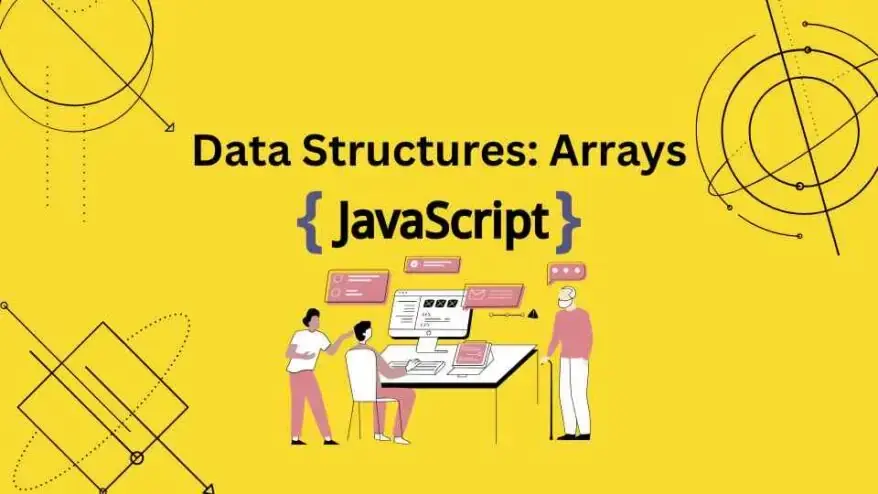JavaScript Data Structures: Understanding Arrays
Estimated reading time: 3 minutes
In JavaScript, arrays are one of the most fundamental data structures. They allow you to store multiple values in a single variable, making it easy to manage collections of data. This guide will introduce you to arrays using simple language, relatable analogies, and practical examples, perfect for complete beginners in JavaScript.
What is an Array?
Think of an array as a box of toys. Each toy represents a value, and you can access them by their position in the box. Just like you might have a toy car in the first position and a doll in the second position, an array holds values in a specific order, which you can access using indexes (starting from 0).
Why Use Arrays?
Arrays are useful when you need to:
- Store multiple items under a single name.
- Access items by their position.
- Perform operations on collections of data efficiently.
Creating an Array
You can create an array in two main ways:
- Using Array Literals (the most common method):
- Using the Array Constructor:
Basic Operations on Arrays
1. Accessing Elements
You can access elements in an array using their index:
2. Adding Elements
You can add elements to an array using methods like push() and unshift():
- Using
push()to add an element at the end:
- Using
unshift()to add an element at the beginning:
3. Removing Elements
You can remove elements using pop() and shift():
- Using
pop()to remove the last element:
- Using
shift()to remove the first element:
Why Typecasting Matters with Arrays
Typecasting is important when working with arrays because it ensures that all elements are of the expected type. For example, if you have an array of numbers but accidentally add a string, it could lead to unexpected results during calculations.
Read more about typecasting here: https://entechonline.com/understanding-typecasting-javascript-beginner-series/
Example of Typecasting:
In this example, we used Number(val) to ensure that all elements are treated as numbers during the summation.
Looping Through Arrays
You can loop through arrays using a simple for loop or the forEach() method:
Using a for loop:
Using forEach():
Conclusion
Arrays are a powerful and flexible data structure in JavaScript that allow you to store and manage collections of data efficiently. By understanding how to create arrays and perform basic operations like adding, removing, and accessing elements, you will be well-equipped to handle various programming tasks.
For further reading on arrays and advanced methods, check out MDN Web Docs.
Feel free to experiment with these examples and code snippets! Mastering Arrays in JavaScript will significantly enhance your coding skills as you progress on your JavaScript journey.